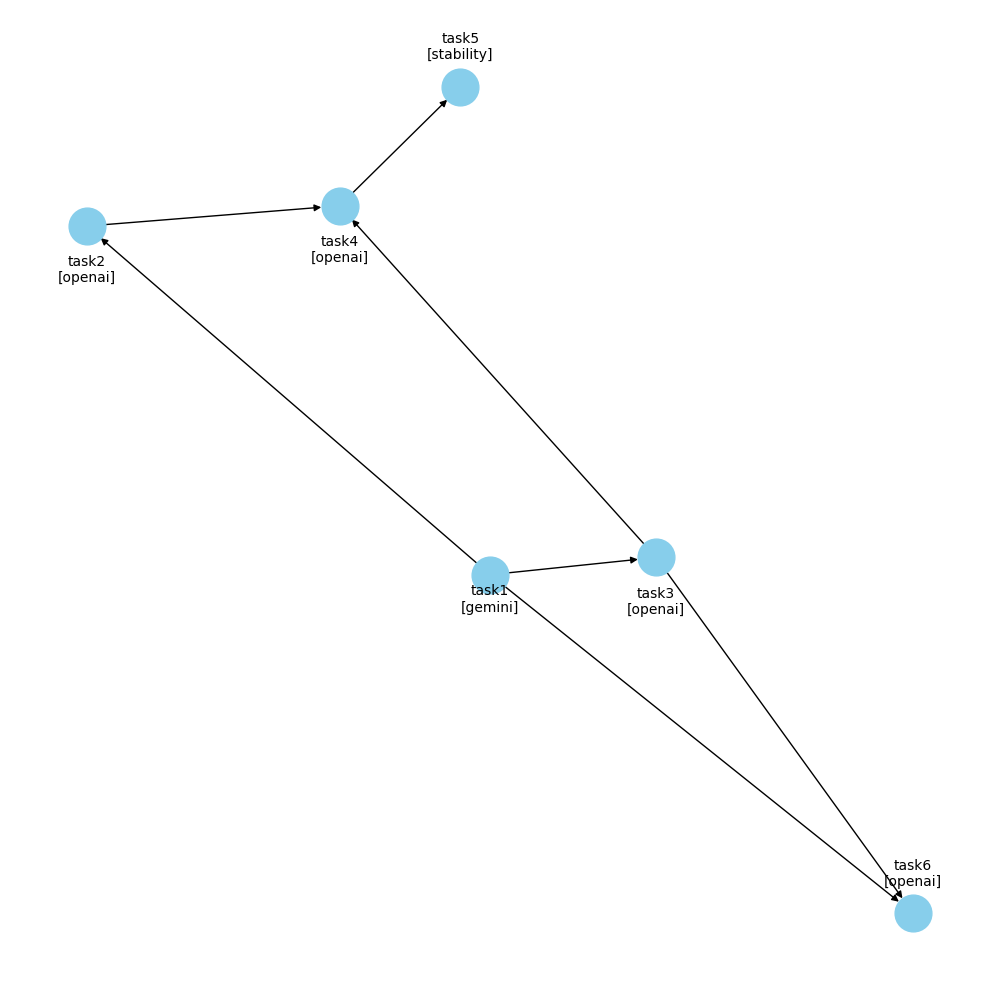Async flow
The intelli framework supports asynchronous execution workflows, enabling you to manage complex tasks involving multilpe AI models, I/O operations, and lengthy computations efficiently. The AsyncFlow utilizes a Directed Acyclic Graph (DAG) to represent tasks and their dependencies. This structure allows Intelli to determine the execution order, ensuring that each task receives the necessary inputs from its predecessors.
Benefits of Async Flow
- Asynchronous processing empowers intelli to parallel the execution of independent tasks.
- Complex workflows often necessitate changes, the intelli graph-based approach simplifies this process by automatically handling the tasks flow changes.
- Visualizing the interaction between models.
Async Flow Parameters
The parameters for controlling your workflows:
tasks: a dictionary to map your workflow tasks with names.map_paths: a dictionary defining the dependencies between tasks in your workflow using the name.log: a boolean flag (default: False) enabling logging functionality.
Example
Step 1: Creating Agent
Define the agents that correspond to the services your tasks will use. Each agent is responsible for a interface with a specific AI model or service.
from intelli.flow import Agent
text_generator = Agent("text", "gemini", "write specifications", {"key": GEMINI_API_KEY, "model": "gemini"})
task_creator = Agent("text", "openai", "create task list", {"key": OPENAI_API_KEY, "model": "gpt-3.5-turbo"})
ux_designer = Agent("text", "openai", "user experience and designer", {"key": OPENAI_API_KEY, "model": "gpt-3.5-turbo"})
image_desc_creator = Agent("text", "openai", "write image description", {"key": OPENAI_API_KEY, "model": "gpt-3.5-turbo"})
image_processor = Agent("image", "stability", "generate logo with colorful style", {"key": STABILITY_API_KEY})
Step 2: Creating Tasks
Tasks are the units of work, here's how to define a simple task that uses one of the agents:
from intelli.flow import Task, TextTaskInput
task1 = Task(
TextTaskInput("Identify requirements for building a blogging website about the environment"),
text_generator_gemini,
log=True
)
task2 = Task(
TextTaskInput("Generate the website description and theme details from the requirements"),
ux_designer_openai,
log=True
)
task3 = Task(
TextTaskInput("Generate short image description for image model"),
image_desc_creator_openai,
log=True
)
task4 = Task(
TextTaskInput("Design logo from the description"),
image_processor,
log=True,
exclude=True
)
task5 = Task(
TextTaskInput("Generate code based on combined tasks"),
text_generator_gemini,
log=True
)
Step 3: Orchestrating the Flow
With agents and tasks defined, the next step is to create and execute a flow. The flow orchestrates task execution, managing dependencies and ensuring tasks are executed asynchronously where possible.
from intelli.flow import Flow
import asyncio
async def main():
flow = Flow(
tasks={
"task1": task1,
"task2": task2,
"task3": task3,
"task4": task4,
"task5": task5,
},
map_paths={
"task1": ["task2", "task5"],
"task2": ["task3", "task5"],
"task3": ["task4"],
"task5": [],
},
log=True
)
output = await flow.start()
print("Final output:", output)
if __name__ == "__main__":
asyncio.run(main())
To generate a visual graph for the flow:
flow.generate_graph_img(name='content_flow_graph', save_path='./temp')